How to Clean a Paper-like Screen Protector?
Paper-like screen protectors have a textured surface designed to mimic the feel of paper. This texture can hide fingerprints better but may accumulate dust and debris, potentially affecting touch sensitivity and visual clarity. To maintain optimal performance and keep your screen looking pristine, it's essential to clean it regularly with the appropriate methods and materials.
How to Clean a Paper-like Screen Protector?
Maintaining a paper-like screen protector is crucial for preserving the quality and functionality of both the protector and the iPad screen underneath. Here’s a simple guide on how to clean it effectively:
Use a Microfiber Cloth:
Gently wipe the surface using a clean, dry microfiber cloth. This will help remove dust and fingerprints without scratching the protector.
Dampen If Necessary:
If there are stubborn smudges, you can slightly dampen the microfiber cloth with water or a mild screen-safe cleaner. Avoid using harsh chemicals, as they can damage both the protector and the screen beneath.
Wipe in Circular Motions:
Clean the screen in circular motions to lift dirt and grime. Be gentle to avoid creating scratches.
Dry Thoroughly:
Ensure that the protector is completely dry before using your iPad again. A damp screen may hinder touch sensitivity.
Avoid Excessive Pressure:
While cleaning, avoid pressing down too hard, as this could affect the texture and integrity of the protector.
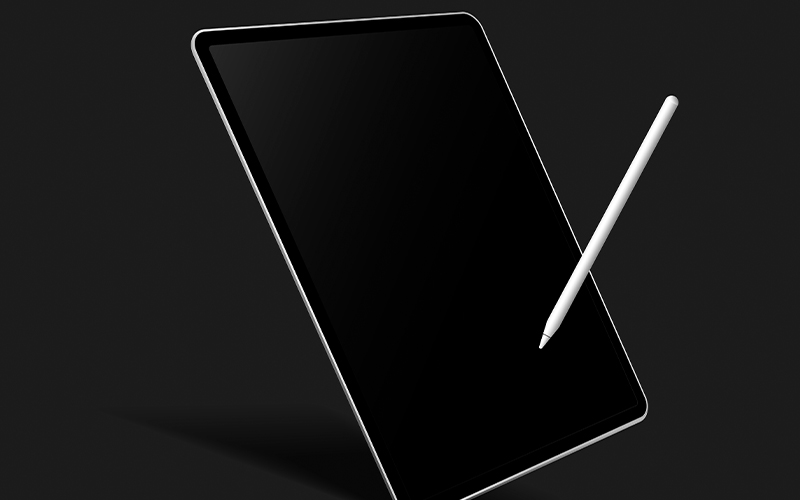
How to Remove a Paperlike Screen Protector?
Removing a Paperlike screen protector requires care to avoid damaging your device's screen:
Materials Needed
Plastic card or screen protector removal tool
Microfiber cloth
Isopropyl alcohol (70% concentration)
Removal Steps
Prepare Your Tools: Have a plastic card or screen protector removal tool ready.
Locate the Edges: Start at a corner where the protector might be slightly lifted.
Slowly Peel the Protector: Insert the plastic card underneath and slowly peel it away.
Clean the Screen: Clean the device's screen after removal to remove any residue.
Can You Put a Paperlike Over a Glass Screen Protector?
Using a Paperlike protector over a glass one is possible but not ideal:
Compatibility Issues
Reduced Sensitivity: The combination can reduce touch sensitivity.
Potential for Bubbles: It can cause bubbles, affecting visual clarity.
Diminished Effectiveness: The Paperlike protector's texture might not function as intended.
Better Approach:
Use either a Paperlike or glass protector based on your needs. Consider a high-quality tempered glass protector if you need both scratch resistance and anti-glare properties.
A paper-like screen protector can greatly enhance the iPad experience for artists and note-takers alike. Not only does it provide a texture similar to paper, but it also offers a level of protection for the screen while preserving the functionality of your Apple Pencil.






