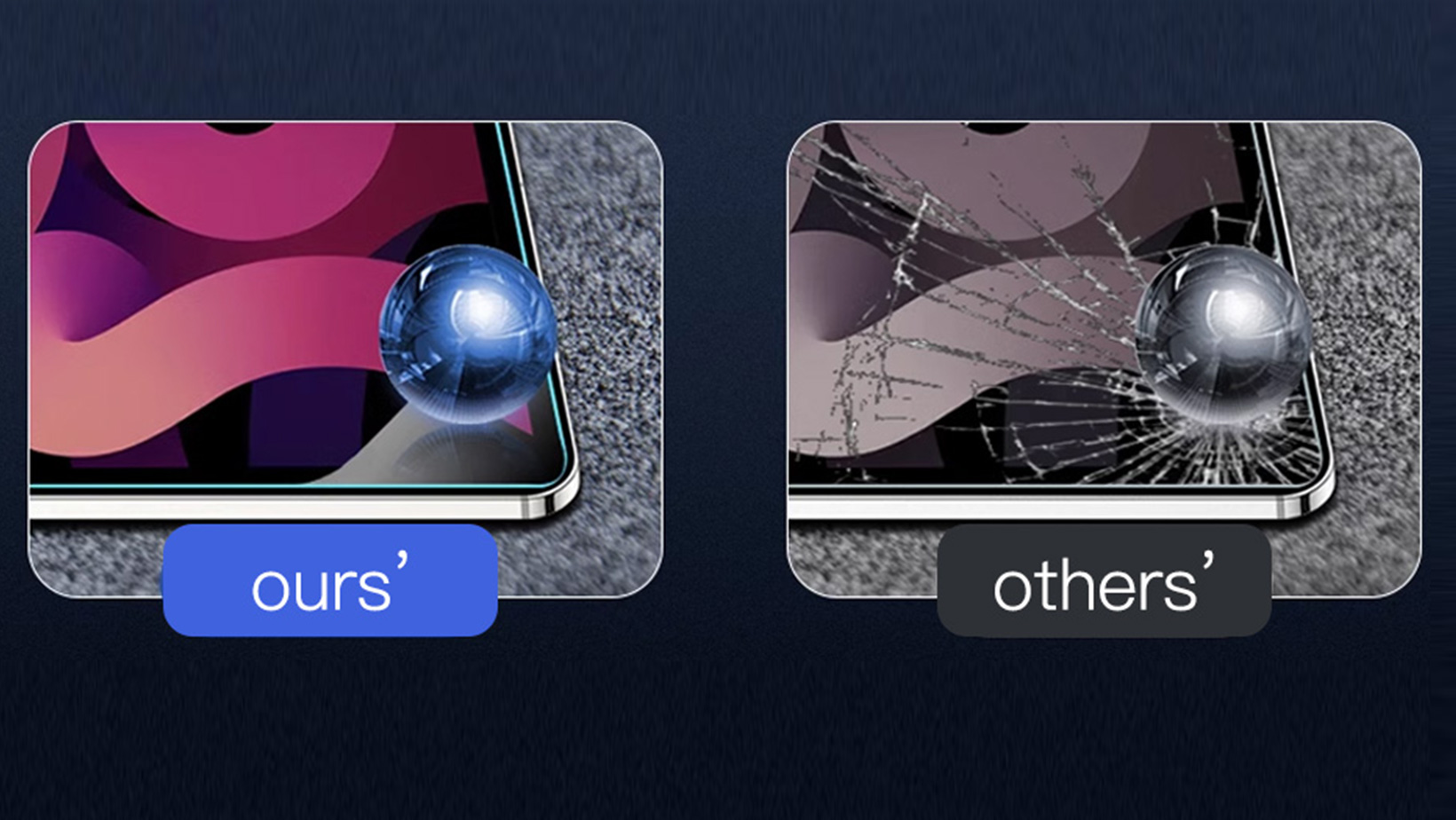Buying the Best PERFECTSIGHT iPad Screen Protector
Recently, the iPad Mini 7 model was released, and choosing a high-quality screen protector is crucial to protect this valuable device. PERFECTSIGHT's iPad screen protectors stand out in the market due to their exceptional performance and reputation. This article will explore the best iPad screen protectors available, factors to consider when selecting the right protector, and post-installation care tips.
What is the Best iPad Screen Protector?
Among many brands, the biggest advantage of PERFECTSIGHT's dedicated screen protectors is their blue light filtering capability. Their medical-grade blue light screen protectors can filter at least 55% of blue light. The functional differences in blue light screen protectors can be categorized as follows:
| Function | Price | Material |
| HD iPad Screen Protector | $69.99 | Tempered Glass |
| Anti-glare iPad Screen Protector | $69.99 | Tempered Glass |
| Paper-like iPad Screen Protector | $39.99 | PET Material |
Which iPad Screen Protector is Right for You?
When choosing the right iPad screen protector, consider your specific needs:
HD Screen Protector
Everyday Users: Those seeking the best visual experience for watching videos, browsing the web, and reading e-books.
Creators: Designers, photographers, and videographers who require color accuracy and clarity for detailed visual work.
Students and Teachers: In classroom or learning environments, HD protectors provide excellent clarity, aiding in the reading of materials and content presentation.
Anti-glare Screen Protector
Outdoor Users: Individuals who often work or use their iPad in sunlight, enjoying reading, working, or entertaining outdoors.
Long-term Users: Teachers, salespeople, and others who need to focus on the screen for extended periods; anti-glare can reduce visual fatigue caused by reflections.
Professional Users: Office workers or designers who use their iPad in bright or public environments, avoiding screen reflections that could impact work accuracy.
Paper-like Protector
Creative Workers: Illustrators, designers, and those who need to draw or write, requiring a tactile and writing-friendly experience.
Students and Note-takers: Students who frequently take notes or review materials on their iPads, appreciating the paper-like feel that enhances their study efficiency.
Digital Artists: Users who need to create detailed drawings and sketches on-screen; paper-like protectors offer a more authentic paper feel, aiding creative expression.